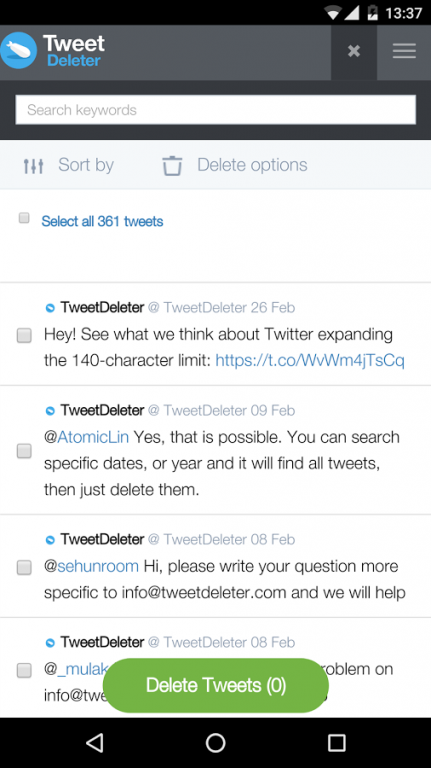Tweetdeleter 1.0
Free Version
Publisher Description
Tweetdeleter is Your Ultimate One-stop Solution to Take Care of Your Twitter Account!
Tweetdeleter allows twitter users to easily browse and clean their tweeting history – delete multiple tweets, delete all tweets, upload and delete tweet archive and even start automatic tweet deleting. It's all powered by different filters – data, keywords, tweet types etc.
We’ve created the best tool in the world that allows you to easily search for and delete your tweets. Our service has been used by more than 600,000 Twitter users that have in total deleted more than 315,000,000 tweets. Pretty impressive, huh? Our service has been featured by Mashable, Wired, Techtimes and many other IT industry blogs.
TweetDeleter will allow you to find tweets based on:
– tweet date;
– keywords;
– tweet and media link types;
You can use this tool if you simply want to search through your tweets without the intention to delete any of them. Our search possibilities will impress.
TweetDeleter allows you to delete multiple tweets with one click. Choose Unlimited pricing plan to delete an unlimited number of tweets.
SPECIAL FEATURES
– Use our Full Delete option to give your account new life.
– Even better, use our Auto Delete feature if you want to continuously keep your Twitter account in order. Auto Delete will continually monitor your account and delete the oldest tweets based on your defined criteria - based on the tweet date or the number of tweets you want to keep. Activate Auto Delete if you don’t want to worry about old tweets taking up space in your Twitter feed.
Try Now for Free!
About Tweetdeleter
Tweetdeleter is a free app for Android published in the Chat & Instant Messaging list of apps, part of Communications.
The company that develops Tweetdeleter is Tweetdeleter. The latest version released by its developer is 1.0.
To install Tweetdeleter on your Android device, just click the green Continue To App button above to start the installation process. The app is listed on our website since 2016-03-01 and was downloaded 43 times. We have already checked if the download link is safe, however for your own protection we recommend that you scan the downloaded app with your antivirus. Your antivirus may detect the Tweetdeleter as malware as malware if the download link to com.tweetedelete.tweetdeleter is broken.
How to install Tweetdeleter on your Android device:
- Click on the Continue To App button on our website. This will redirect you to Google Play.
- Once the Tweetdeleter is shown in the Google Play listing of your Android device, you can start its download and installation. Tap on the Install button located below the search bar and to the right of the app icon.
- A pop-up window with the permissions required by Tweetdeleter will be shown. Click on Accept to continue the process.
- Tweetdeleter will be downloaded onto your device, displaying a progress. Once the download completes, the installation will start and you'll get a notification after the installation is finished.